Description
An informative 2 hour streaming webinar designed specifically for digital artists who want a better understanding of what happens when color hits the computer. All About Color for Digital Artists is a pre-recorded on demand webinar. The webinar is divided
into 4 parts of about 30 minutes each for easier viewing.
Course Length: 4 lessons / about 2 hours –Set your own schedule and pace.
Topics covered in include:
Part 1: the basics of color theory and key terminology
In part 1 we will be focusing on color theory, both additive and subtractive, plus defining several key color terms for use in the rest of the webinar.
Part 2: an understanding of core color concepts
Part 2 reveals what luminance and chrominance are and why it appears everywhere in digital color. You will also learn about histograms and what they tell us about digital images as well as color grading and secondary color correction.
Part 3: how color gets clobbered in the computer
Part 3 solves the problem of clipping, reveals what gamut and color space is and how it explains why your pictures look different on different types of displays.
Part 4: what you can do to protect the quality of your images
Part 4 solves the riddle of monitor gamma, explains bit depth and its effect on image quality, the different compression schemes, and finished up with HDR images. So let’s get started.
Students Love This Course!
“Steve is remarkable industry trainer, his in-depth knowledge of visual effects and ability to explain complex technical concepts made the Nuke class extremely valuable and a delightful experience. Thank you Steve and Diane!”
“Thanks so much for teaching this class! I really appreciate your clear and concise teaching style as it made following along that much easier. I’ve gained a solid foundation of Nuke and feel comfortable enough to start mixing it into our pipeline. Well worth the money!”
Recommended Reading
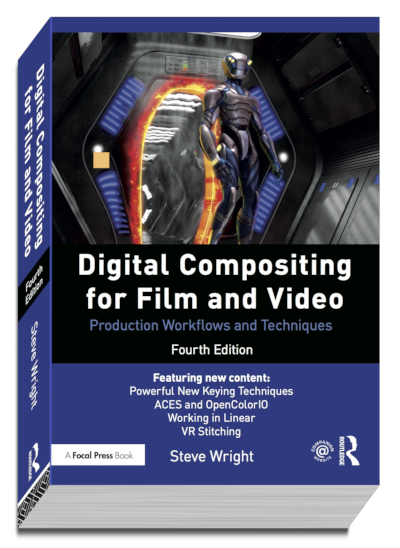

Available now at amazon.com
Digital Compositing for Film and Video
4th edition
by Steve Wright
A very popular book on the theory and practice of digital compositing.
This book has become a steady machine-side companion for even the most serious compositors. It contains encyclopedic knowledge of digital compositing plus it addresses real world production problems and provides their solutions.
Featuring new content on powerful new keying techniques, ACES and ColorIO, working in linear and VR Stitching.
If you don’t have a copy yet, purchase it today at amazon.com.
Includes Exclusive Web Content!
The web content for this book can be downloaded by visiting the publisher’s website (https://routledgetextbooks.com/textbooks/9781138240377/) to request access to the book’s resources. To get your access token you must have proof of your purchase of the hard cover, soft cover, or an electronic version.
Only logged in customers who have purchased this product may leave a review.
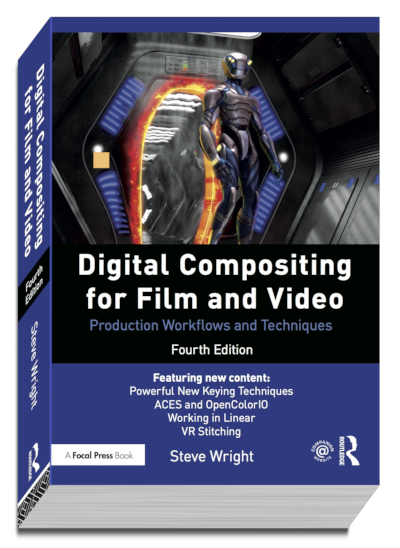

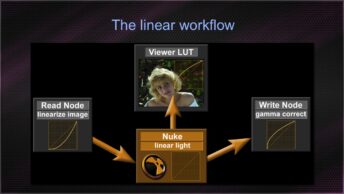
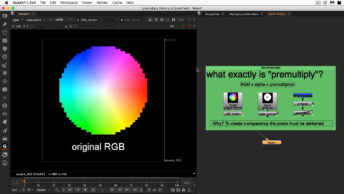

Reviews
There are no reviews yet.